Except for official USPSA Classifier stages and Steel Challenge stages, all of the other stages at our Level 1 monthly USPSA Action Pistol and Pro-Am 2.0 matches are designed by volunteers! Keeping a variety of stages out there for every match makes our matches FUN and CHALLENGING, and we need volunteers with NEW ideas to keep mixing things up. If you'd like to give stage design a shot, we'll be happy to help you get started! For anyone willing to give stage design a try, we will assign an experienced stage designer to assist you in the setup of your first stage at a match.
If you have any questions about volunteering as a Stage Designer, please E-Mail the ENPS Stage Design Coordinator at webmaster.enps@gmail.com or use the web site contact form. Your assistance in keeping our matches fresh and exciting for all competitors is greatly appreciated!
Our monthly Level 1 USPSA Action Pistol matches utilize Bays 1-6, and we normally use Bay 6 for an official USPSA Classifier stage. If you have a particular USPSA Classifier you'd like to shoot, then volunteer for Bay 6 and you'll get to pick which one we shoot! If a short/fast Classifier stage is selected, it is a good idea to also add a 2nd stage on the bay, normally a speed shoot or similar quick stage. The idea is that the two stages on that bay should take about the same amount of time as the large stage on Bay 5 takes, in order ot keep squads flowing through the match at a constant pace.
Pro-Am matches utilize Bays 1-5, with Bay 1 being the Tie-Breaker stage. Pro-Am stage design is similar to USPSA stage design, but utilizing all falling steel targets (poppers, plates, star, plate racks, etc.).
General guidelines for Pro-Am stage design include:
- Try to keep stages as free style as possible, don't dictate every shooting action, allow the shooter to solve the "puzzle" created by the stage
- If you wish to design a color-coded stage (different color steel targets to be shot from specific positions), you are allowed to do so BUT we ask that you bring the colored paint necessary, along with the receipt for the paint, and the club will reimburse you for it.
- All stages except the tie-breaker stage will have a Par Time established, which will be done by the match staff after the stage is contructed, you do NOT need to specify the par time on your stage design.
- Try to keep from creating "180 traps" where shooters are lured into commiting a 180 DQ violation.
- If you plan to use a Texas Star and/or Plate Rack, please let the ENPS Stage Design Coordinator know so that we don't have more people wanting to use those elements in their stage design than we actually have available. The club only has 2 Texas Stars and 2 Plate Racks.
** Special Bonus! If you volunteer for a stage, and SET UP the stage for the match, you get to shoot for FREE at that match!
Saturday Night setup - This is ALLOWED if you'd like to get a head start by setting up (or starting the setup of) your stage on Saturday night. Two things need to happen to allow it, however. FIRST you need to verify that a member of the ENPS match staff will be at the range on Saturday night to open the equipment shed for you. You can do that on the ENPS Facebook group or by sending a message from the web site or e-mailing the ENPS Stage Design Coordinator at webmaster.enps@gmail.com. SECOND you need to ensure you access your bay to start setup ONLY if there are not ENGC members waiting to shoot on the bay and ONLY if you set it up at the end of the day and stay to "babysit" it until dusk when the range is closing.
Stage design can be as simple or complicated as you want to make it. If you are not a "computer" person you can sketch out your stage on paper, otherwise you can use an electronic format such as Microsoft PowerPoint using the stage prop starter below. For more advanced users, you can do a complete stage design using a CAD tool such as Google Sketchup (See example below). Once you have a rough idea of what you want to do, send us your stage design and we can provide feedback on it BEFORE you come to set the stage up at a match! Send your stage design ideas to the ENPS Stage Design Coordinator at webmaster.enps@gmail.com.
Helpful Stage Design Information:
Stage Design Primer (PDF)
PowerPoint Stage Props (MS PowerPoint)
Written Stage Briefing Template (PDF)
Download Google Sketchup (Free Version)
USPSA Stage design using Google Sketchup:
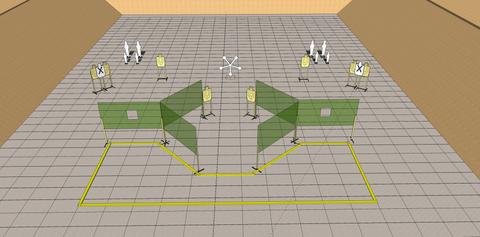

Approximate Bay Dimensions in Feet (effective stage design area):
Bay #1 - 30' W x 50' D
Bay #2 - 40' W x 60' D
Bay #3 - 40' W x 60' D
Bay #4 - 30' W x 50' D
Bay #5 - 80' W x 120' D